🏷️ How to apply coupon/promo codesUpdated a month ago
We have two places available for you to apply a promo or discount code!
First place is right in YOUR CART. Right below all of the items in your cart, you will see Coupon Code. Just to the right you will see +ADD...click on it! Your Coupon Code box will appear. Fill in your code and click APPLY!
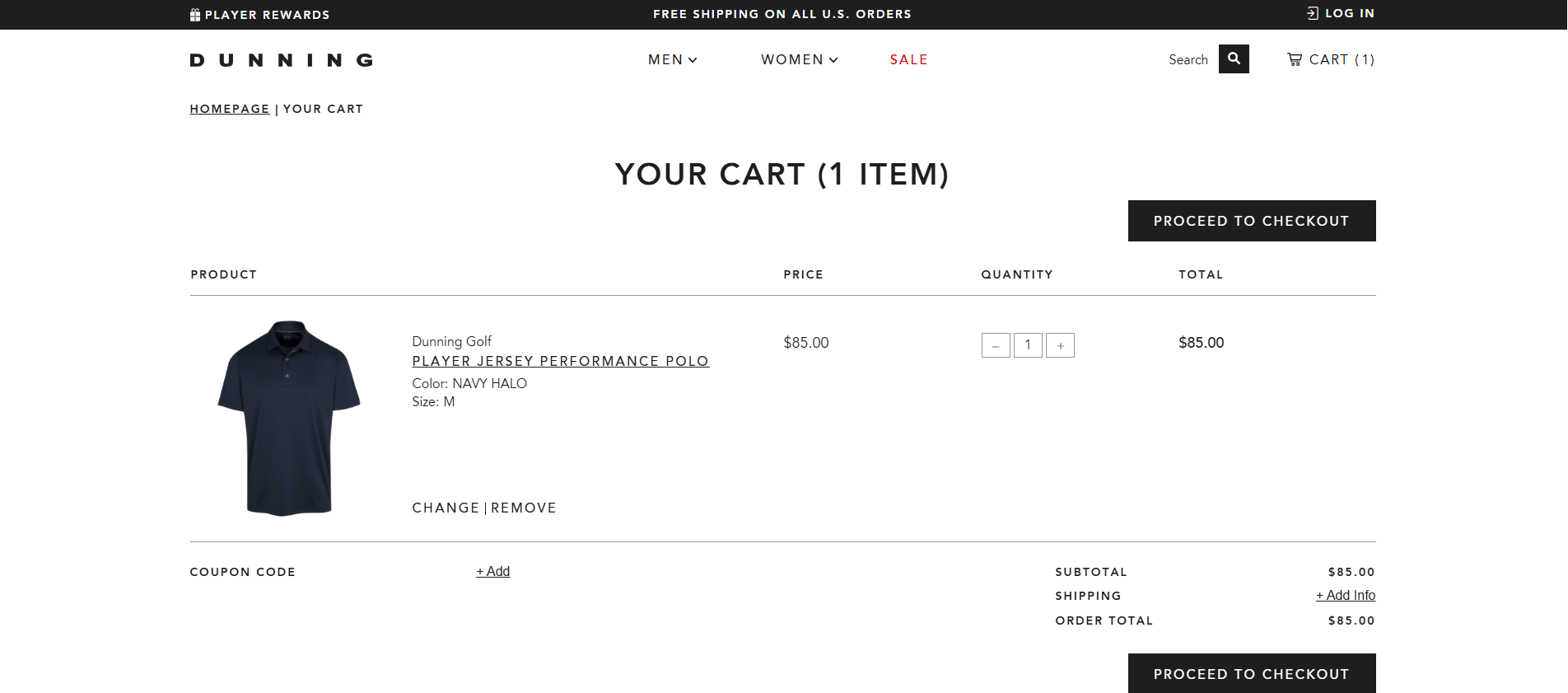
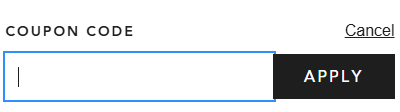
Next option, proceed to CHECKOUT and enter your code in the Coupon/Gift Certificate field. Click APPLY to see your new total before finalizing your order.
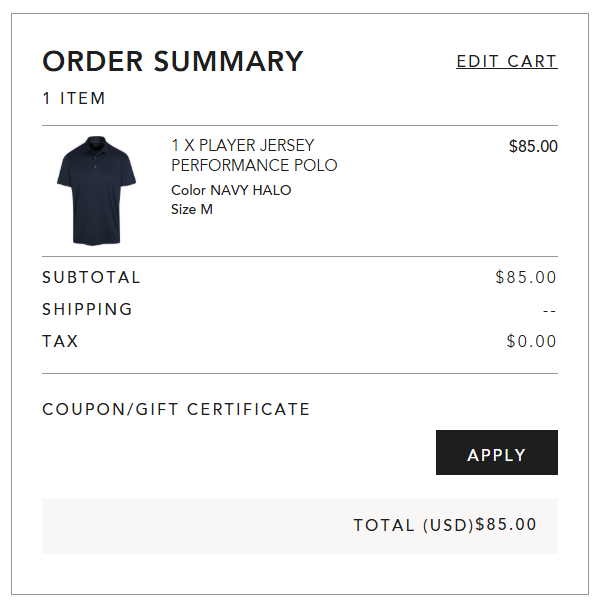
If you’re having trouble entering your promo code, please try clearing the cache on your web browser or trying on a different device.
Only one code can be used per order, please!! You cannot enter two different codes. Promotions cannot be STACKED. Promo codes and Player Rewards CANNOT be combined on the same order.